價格:免費
更新日期:2019-01-22
檔案大小:17.8 MB
目前版本:5.0
版本需求:需要 iOS 8.0 或以上版本。與 iPad 相容。
支援語言:英語

The SLP Goal Bank was designed to be used as a clinical tool for speech-language pathologists (SLPs). Created by SLPs and developed by Smarty Ears, LLC, the SLP Goal Bank serves as a starting point for busy SLPs creating goals for children and adults with speech-language issues. As such, it is designed for use by those individuals trained in selecting speech and language goals for special needs populations.
The SLP Goal Bank contains 26 different treatment areas in which an SLP may need to write a goal. Each treatment area has a wide variety of goals ranging from preliminary to advanced levels. The SLP Goal Bank allows the SLP to select goals from multiple treatment areas. Recognizing that each SLP has specific criteria to meet for each client, the SLP Goal Bank also allows the goals to be edited prior to printing or sharing. In addition, the SLP Goal Bank also allows the SLP to create unique goals in a treatment area.
Purpose
The SLP Goal Bank was designed specifically to help guide the busy SLP in planning and creating new and appropriate treatment goals for clients. The Goal Bank has goals for 26 different treatment areas from AAC to Writing. Each goal is customizable to allow the SLP to edit the ending level and criteria for mastery. Customization allows the SLP using SMART (specific, measurable, attainable, realistic, and timely) goals to tailor each goal for the individual client’s needs as required.
How to Use
The SLP Goal Bank is designed for the SLP’s use. From the home page the SLP has the choice of selecting Support, More Apps, and entering the goal bank. Tap Support to watch the video tutorial, contact the developers, and back-up to iTunes. Tap More Apps to see what other apps Smarty Ears has to offer. Enter the goal bank to start selecting treatment areas and goals.

A light touch will scroll the treatment area up and down and a simple tap will open a treatment area. When the treatment area is open, the goals will be displayed. Tap and drag the desired goal over to the white area to allow for editing. When all of the desired goals are selected, simply tap continue to move to editing the goals. When complete, a simple tap on share will allow the SLP to print or email, and export to TRC will upload the goal to the Therapy Report Center.
To Add a Goal to a particular treatment area, simply tap on that treatment area, and then tap “Add Goal.” A pop-up box will display and allow the SLP to type a goal. Tap the + sign to add to the goal bank. The SLP Goal Bank allows the SLP to work with goals from multiple treatment areas at once for each client.
Customization
The SLP Goal Bank allows each goal to be customized to fit the client’s and SLP’s need. Editing a goal is done quickly and easily within the app. In addition, if the SLP has a particular goal that is not in the app, it is easy to add goals into each treatment area.
To Add a Goal to a particular treatment area, simply tap on that treatment area, and then tap “Add Goal.” A pop-up box will display and allow the SLP to type a goal. Tap the + sign to add to the goal bank.
Features:

1.Compatible with the Therapy Report Center
2.Twenty-Six treatment areas
3.Multiple Goals in each area
4.Customizable
5.SLP can create own goals
6.Goals can be printed and/or emailed

Authors: Mary Huston, Tanya Coyle, Bob Batemen, Janelle Albrecht, Shareka Bentham
Developer: Smarty Ears LLC
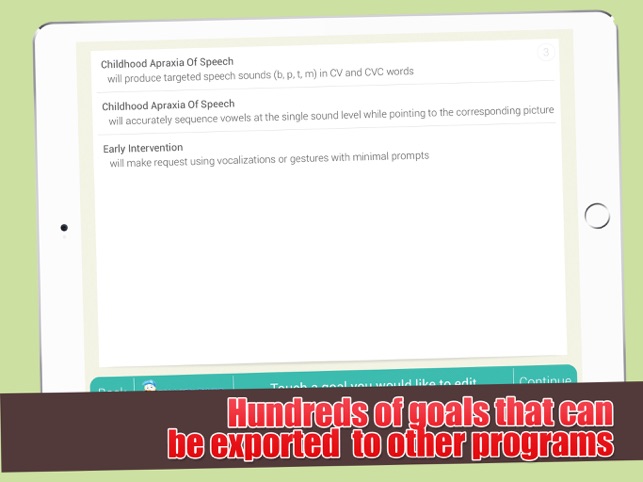
支援平台:iPad
